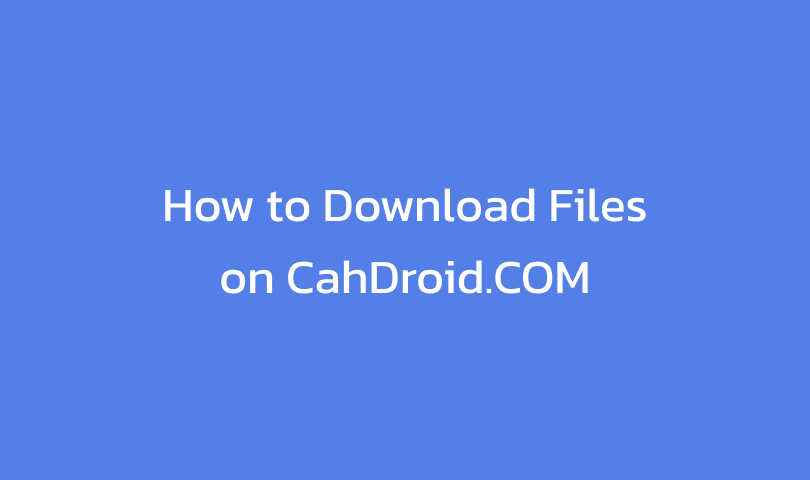
How to Download Files on CahDroid.COM
This page will show you how to download files on cahdroid.com. Please follow the guide carefully.
1. First, you have to click on the Download button above.

2. Then, select the software version you want to download. Select the file storage host according to what you want.
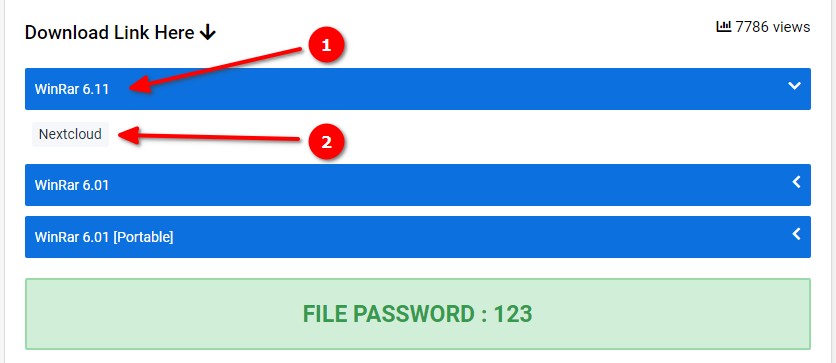
3. Wait 5 seconds and click the Human Verification button.

4. Scroll and click the Double Click To Generate Link button. Before that, you need to wait for 15 seconds.
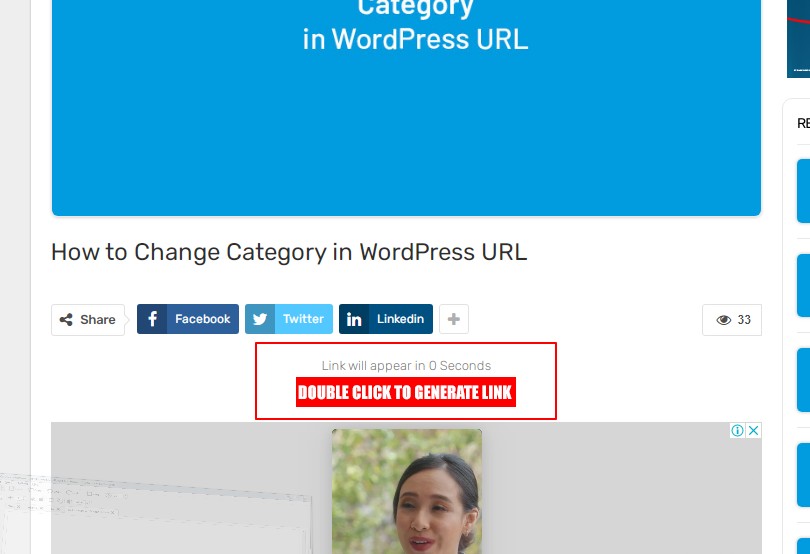
5. Wait 5 seconds and click Go To Link.
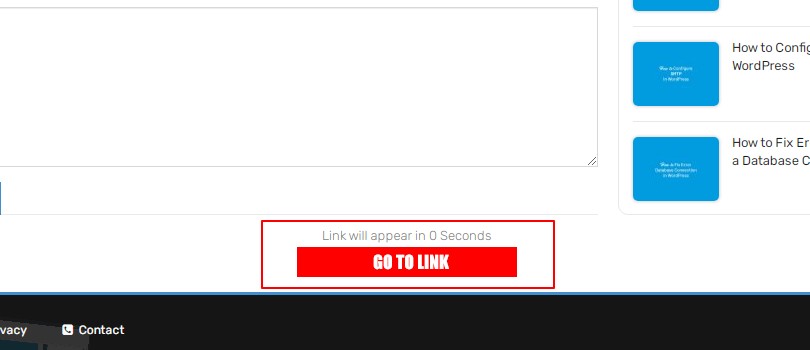
6. Scroll down and wait 10 seconds.

7. Click the Get Link button to continue.
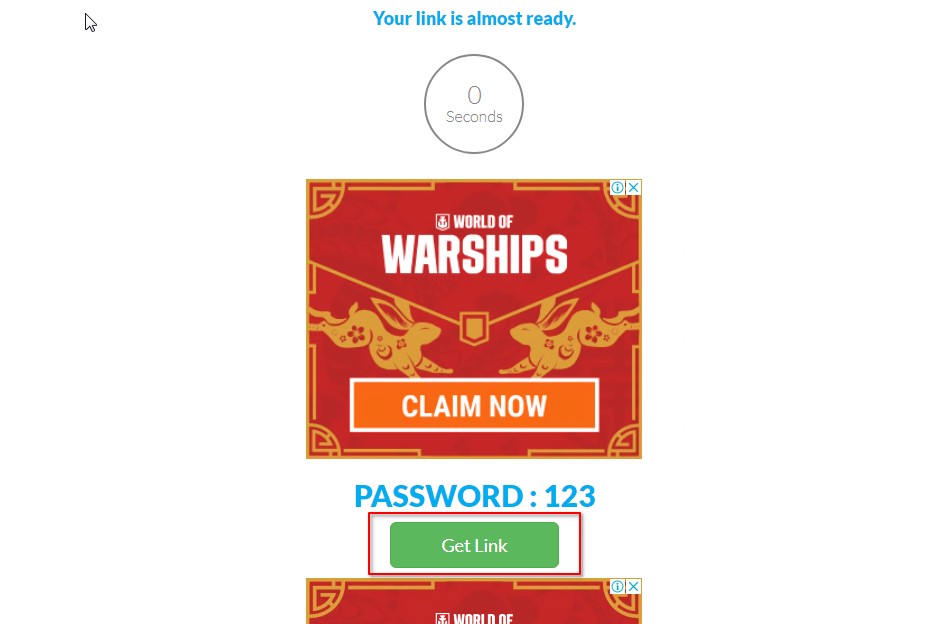
8. Enter password 123 or cahdroid.com.

9. Click to download it. If there are several files, please select one.
